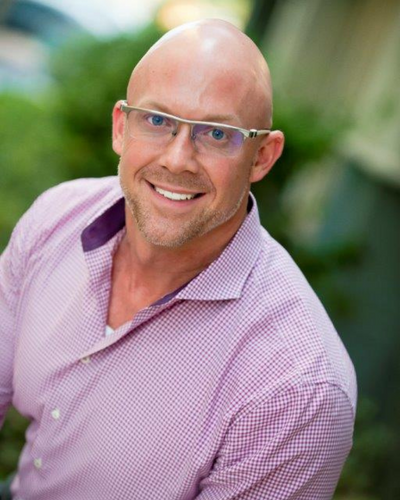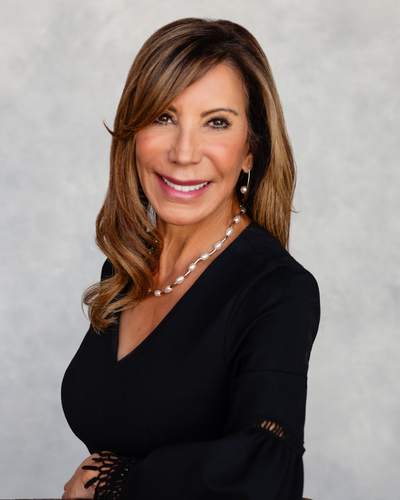Creative Financial Co-Parenting, Part II
Welcome back to our three-part blog reviewing Creative Financial Co-Parenting strategies. If you haven’t yet read Part 1 about using a joint checking account, be sure to check it out!
Financial Co-Parenting – Yep, There’s an App for That!
There are a wide variety of apps available which help support co-parenting communication. In addition, many of these apps offer expense management tools for co-parents as well!
Any and all co-parents are good candidates for using an app. For those who have a strenuous relationship, use of an app can be particularly helpful. (In fact, one of my friends has said the time the court ordered her and her narcissistic ex-husband to use a co-parenting app was the best year of their co-parenting – because he knew he could be held accountable!) Here are a couple that have expense management features for you to consider:
AppClose®
One of our favorite co-parenting apps is AppClose, a FREE co-parenting app, currently without subscription fees or monthly charges. It offers a plethora of features helpful for co-parents. For expense management, I love the “Requests” feature, which allows parents to send, receive and approve child-related reimbursement requests. This will also create a record of expenses, which can be exported or printed for free. Wouldn’t that be handy at tax time? AppClose also has an integrated ipayouTM feature, which can facilitate money transfers between parents, though transfer fees do apply to this feature.
Our Family Wizard
Our Family Wizard* is one of the original apps for co-parenting, and often the go-to for court-ordered use of a co-parenting communication tool. Their “Expense Log” feature is top-notch, tracking expenses, capturing receipts, and it creates a log with the math all done for you. They have an integrated electronic payment feature, OFWpayTM, though transaction fees apply. Our Family Wizard is $99 per year, per parent.
Coparently
Another tool to consider is Coparently. Their expenses tool supports logging of all shared expenses and payments that have been made. It will also allocate the percentage of contribution per parent, if the payment contributions are something other than 50/50. The app is $99 per year, per parent, or $9.99 per month, per parent.
Custody X Change
Custody X Change has been around since 2004. It’s got shared calendar functionality, a parenting plan feature with 100 clauses to choose from, extensive graphs and reporting (for child support calculation, etc.), and a messaging system with a hostility meter to improve communication. Expense tracking lets you track your parenting expenses precisely. You can generate an invoice for the other parent, reject invoices he/she sends to you, reach agreements easier because of the unbiased financial data the app gives you, and submit evidence should your case head to court.
Make It Work
There are many more co-parenting apps on the market, though not all have the financial tools included. Many of our clients have shared positive feedback about using an app – it’s wonderful that technology can lend a hand in co-parenting!
Do keep in mind that use of any of these apps still requires basic agreements between parents as to what expenses will be shared outside of any child support paid. The apps don’t create or enforce the agreement – that’s on you as parents.
Stay tuned for Part III of Creative Financial Co-Parenting, coming next week! And give us a call at 1-877-552-4017 to learn how we can help divorcing parents to create a successful, child-centric co-parenting path.
*The Our Family Wizard link is an affiliate link, meaning, that at no additional cost to you, Smarter Divorce Solutions receives a commission if you click through and sign up for the service.